Toyota Camry 2007-2011: How to Connect Phone to Bluetooth
Bluetooth technology not only makes our life easier, but our driving safer. Continue reading to learn how to pair your phone to your Camry's sound system.
This article applies to the 6th Generation Toyota Camry (2007-2011).
Many years back, Bluetooth technology sounded like something out of a futuristic movie, but nowadays, we would be shocked to not have a particular device wirelessly synced with our cars. Bluetooth not only helps us become safer drivers by allowing us to speak hands-free on the road and keeping our hands on the steering wheel, but can give us the freedom to stream our music wirelessly to our Camry's stereo (if equipped).
This guide will show you how to pair your Android or iPhone device to your Camry via Bluetooth. Keep in mind that this demo will mainly focus on Camrys without the navigation system display. If yours is equipped with navigation, then simply follow the icons on the screen and step-by-step built-in instructions. If you can't figure out how to pair this, any Toyota representative at a dealership could possibly help with this.

Materials Needed
- Android or iPhone device with Bluetooth
Connecting Your iPhone Device
To pair your iPhone, you must first make sure that its Bluetooth function is activated.
- Tap on the "Settings" icon on your iPhone, and make sure the Bluetooth function is on.
- Turn on your Camry's stereo, and tap the "AUX" button on the stereo twice. This will bring up the pairing menu.
- Once the menu pops up, tap the button below the "SETUP" message on the display.
- You will hear an audio prompt instructing you to choose from multiple options. Select "PAIR."
- At this point you will be asked to name the new phone being connected; for example, "Jerry's Phone."
- Then the system will ask you to confirm. Say "yes."
The Bluetooth system will now deliver a passkey on the stereo display, which is a set of number that you will have to confirm on your iPhone.
- Tap on the Bluetooth menu on your iPhone, and look for the "TOYOTA" hands-free system to pop up. The system might take a few seconds to detect your iPhone.
- Then tap the name on your iPhone, and enter the passkey as shown on the stereo display.
- After all of these steps are taken, you should receive an audio confirmation that your iPhone is paired. This completes the setup process.

Figure 1. Tap the stereo's AUX button to begin the setup. 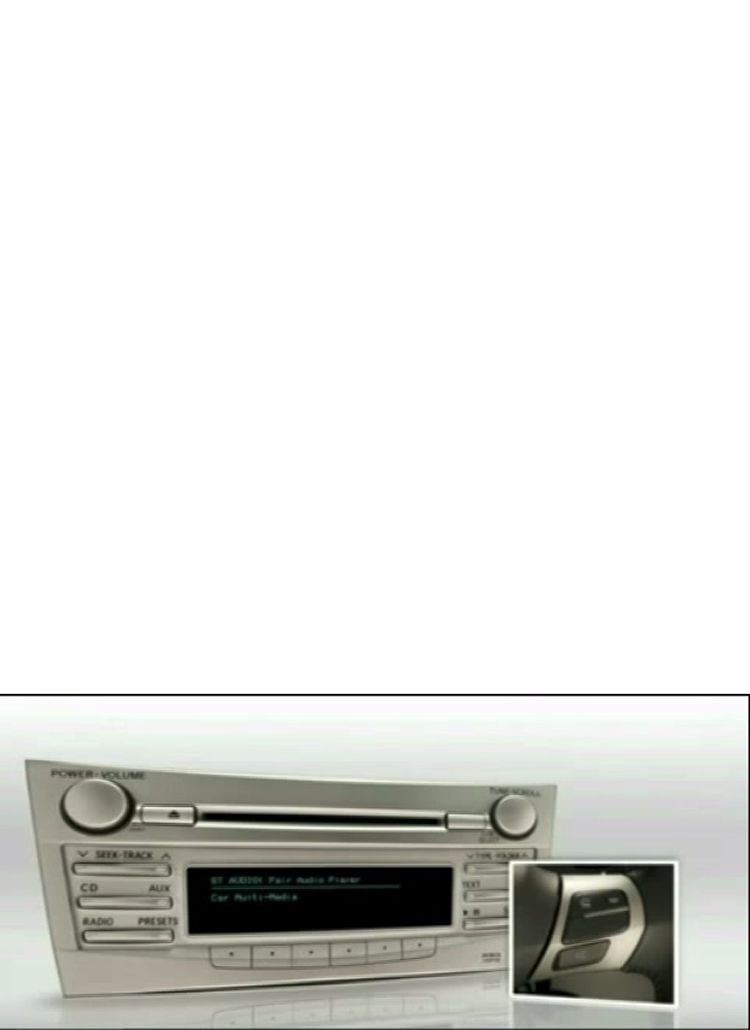
Figure 2. Enter the Bluetooth passkey into your iPhone. 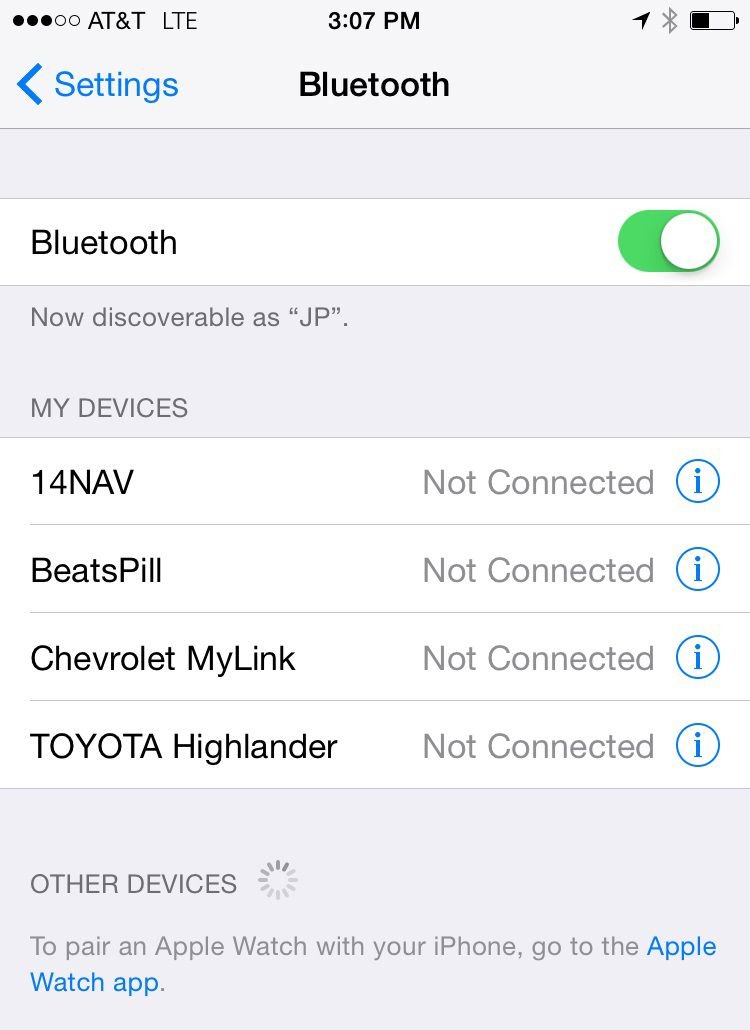
Figure 3. Select "TOYOTA" hands-free system and enter the passkey.
Connecting Your Android Device
The process of setting up the Bluetooth function on your Camry's stereo is the same as above. The process of connecting your Android device requires different steps to be taken.
- Start by tapping the "AUX" button, and make sure the Bluetooth function on your Android device is on.
- Then proceed to follow the same steps as with an iPhone device until you receive a passkey.
- Tap the Bluetooth setting on your Android device.
- And then tap "Scan for new devices" at the bottom of the screen.
- Once your Android device scans and finds the "TOYOTA" hands-free, enter the passkey as shown on the stereo display.
- After all of these steps are taken, you will receive an audio confirmation that your Android device is paired. This completes the setup process.

Figure 4. Turn on Bluetooth. 
Figure 5. Tap "Scan for devices" at the bottom of the screen.
Featured Video: How to Connect Phone with Bluetooth
Related Discussion
- 2009 NAV + Bluetooth General Question - CamryForums.com






