Toyota Camry 1997-2006: How to Program Keyless Remote
Save money and program the factory remote transmitter to your Toyota Camry on your own.
This article applies to the Toyota Camry (1997-2006).
Being honest, you don't need to pay a locksmith or other professional to program the factory remote transmitter to your Toyota Camry. You can do it yourself from the comfort of your own home, completing the job in just a few minutes. Because safety is always important whenever completing any repair, you'll need to complete some precautionary work before getting started. Let's go over the steps you'll need to safely and efficiently program the factory remote transmitter to your Toyota Camry.
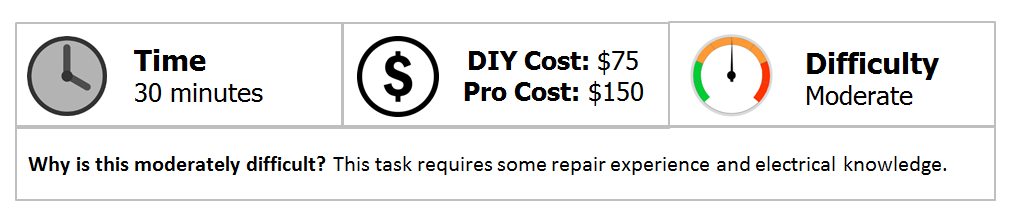
Materials Needed
- Keyless remote
Step 1 – Open driver's side door
Open your driver's side door, but keep all other doors closed. Check that the driver's side door is unlocked. As well, do not put the key into the ignition at this point. Follow these instructions to the letter. You have five seconds to complete the next step.

Step 2 – Put key in ignition
Complete the following actions within five seconds:
- Insert your key into the ignition, but do not start your vehicle.
- Quickly remove your key from the ignition.
- Repeat the above two actions in the order in which they are written.

Step 3 – Close driver's side door
Complete the following actions within 40 seconds:
- Close the driver's side door.
- Quickly open the driver's side door as soon as it slams shut.
- Close and open the driver's side door once more.
- Insert the key into the ignition, but don't start your engine.
- Promptly remove the key from the ignition.
Step 4 – Turn ignition to "ON" position
Act quickly. You only have 40 seconds to complete the remaining actions:
- Open and close the driver's side door two times back to back.
- Insert your key in the ignition and leave it there.
- Push the driver's side door closed, and then turn the ignition to the "ON" position.
- Do not start your engine at this point.
- Put the ignition back into the "OFF" position, and then remove your key.
Step 5 – Check for success
Without you needing to do anything, your power locks should lock and unlock rapidly.
- Repeat Steps 1 to 4 if your power locks do not engage and then disengage within a three second period.
Step 6 – Finish programming
- With the remote in your hand, press and hold the "lock" and "unlock" buttons on your remote. Do so for 1.5 seconds.
- After letting go, press and hold the "lock" button for two seconds. Quickly move on to the next action.
- Wait for power locks to quickly lock and then unlock; this should occur within three seconds.
- Repeat the above steps if the programming process does not complete successfully.
- Otherwise, repeat for your other remotes.

Related Discussion
- Keyless Remote Functions No Longer Work - Camryforums.com






