Toyota Camry 2007-2011: Stereo Diagnostics
If your Camry's radio is experiencing sound, reception, or electrical issues, read this guide to find out why and how to fix it.
This article applies to the 6th generation Toyota Camry (2007-2011).
The sound system in your Toyota Camry can get pretty complex depending on what stock equipment your car is equipped with. Whether you've opted for the navigation system or not, your radio or stereo system depends on elaborate wiring in addition to components like the head unit, amplifier, speakers, tweeters, etc. As with everything, some areas are easier to diagnose than others, while some are cheaper to fix than others. Here is a guide of the most common stereo issues in the Toyota Camry.
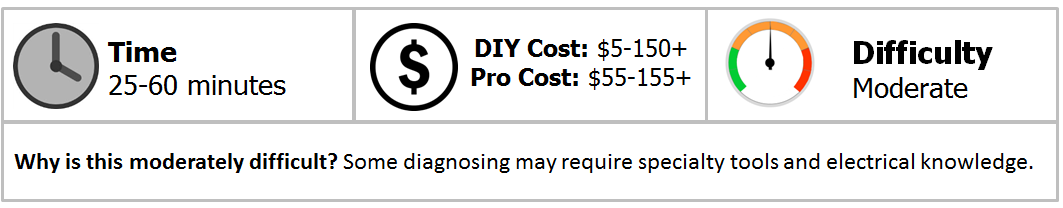
Materials Needed
- Needle nose pliers
- Phillips screwdriver
- Flat head screwdriver
- Multimeter (optional)
Step 1 – Check the fuses
One or more could have blown.
One of the most common complaints regarding the Camry's stereo is it will not turn on. Usually, a problem like this could mean one of two things: basic electrical problems or catastrophic failure of the main unit. It's always easy to rule the first one out.
- Make your way to the interior fuse box compartment. It is located on the sidewall of the driver's side dashboard.
- Look on the diagram of the fuse box's outside cover to identify the stereo or sound system fuse.
- Use a needle nose pliers to pull out the fuse, and check if the metal wire in the fuse is still in once piece.
- If the fuse is blown, you will need to replace it.
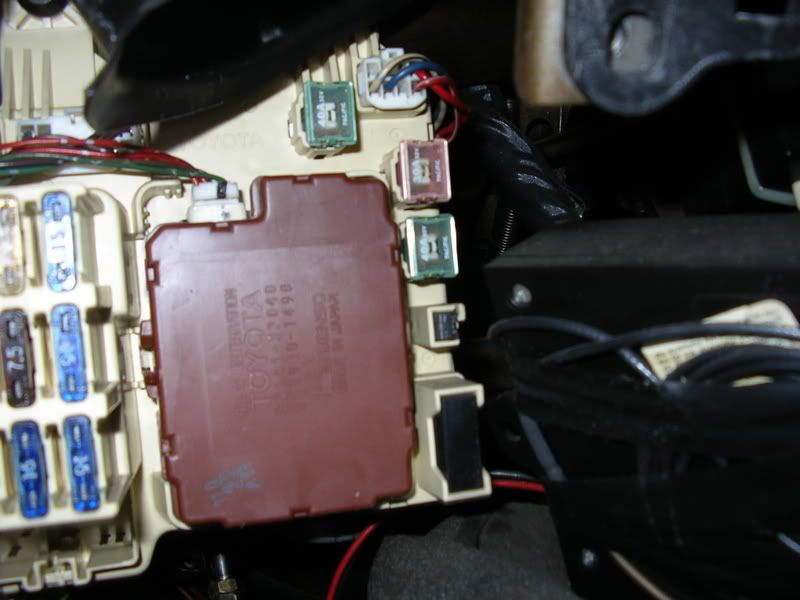
If none of the fuses are blown, move on to the following step.
Step 2 – Check the wiring
It could be damaged.
Other common issues with the Camry's stereo system is that the speakers are not functioning, or only the tweeters or bottom speakers are working. So if sound is emitted through a few speakers and only one or two are not coming on, then the wiring to those speakers may have been damaged.
- For the door speaker, use a Phillips screwdriver to remove its four mounting screws.
- Pull the speaker off and disconnect the wire harness.
- Visually inspect the condition of the wire harness, looking for any frayed wires, loose connections, rust, etc.
- Do the same with the tweeters and rear speakers, whichever you have determined are not working.
- If you don't find visible damage, use a multimeter to make sure the wiring is live.
- If you do find damaged wires, replace them as needed.

If all wiring is intact, move on to the following step.
Step 3 – Check the head unit and antenna
They could be causing interference.
Excessive static and overall lack of a clear signal have been a recurring issue with 6th generation Toyota Camry. The two most common solutions are to upgrade the AM/FM antenna, or in a more expensive case, upgrade the stereo. The specific issues are best diagnosed with special tools at an automotive audio shop or the dealership. Many Camry owners without the JBL sound system have alternatively upgraded to different head units to improve sound quality and reception.

Related Discussions
- 2007 Camry JBL Stereo Problems - CamryForums.com
- 2008 Camry Common Stereo Issues - CamryForums.com
- Bad AM/FM Reception in Camry - CamryForums.com






