Toyota Camry: How to Install Fog Lights
Not all Camry's come with fog lights installed and, depending on the area you live in, they could be a necessity. This how-to will instruct you on installing fog lights for your Camry.
This article applies to the Toyota Camry (1997-2011).
Are you worried about not being able to drive your Camry in the mist and fog because it doesn't have fog lights? Worry no more because Toyota has actually already considered this and has made it possible to install fog lights without having to do any serious cutting or rewiring. You'll need to find a kit online that's designed to fit your model Camry. Not all kits are equal, so make sure that the kit you purchase comes with the materials below.
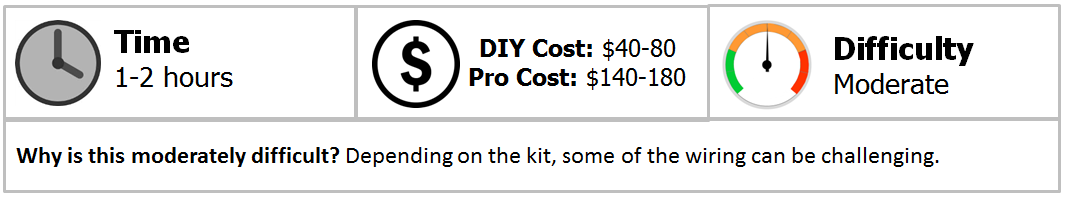
Materials Needed
- Fog lights
- Plastic cover for fog lights
- Wiring harness
- Wiretap terminals
- Fog light switch and wires
- Zip ties
- 4 pin 15-amp relay
- Pry tool or flat head screwdriver
- Ratchet w/ socket set
Step 1 – Remove bottom trim and fog light covers
Remove the trim underneath the bumper. It's held up by five bolts and three plastic clips. Peel back the front of the trim to access the back of the bumper. You'll find that there's a black cover where the fog lights need to go. Push out the cover from inside the bumper and it should pop out. Do the same for the other cover.

Step 2 – Install fog lights to the bumper
There should be four fittings around the back of the bumper. Set your new fog light in those fittings then screw it to the bumper. Tighten it down until the fog light is securely attached to the bumper. Pop on the plastic fog light cover that came with your kit. Then repeat for the other side.

Step 3 – Connect your wiring harnesses
Plug your wiring harness to the back of the fog lights. Take the ground cable with the ring terminal and find a place where you can bolt it to the chassis. There should be a grounding point available underneath the battery tray. Now route your wiring harnesses through the engine compartment towards the firewall on the driver's side.
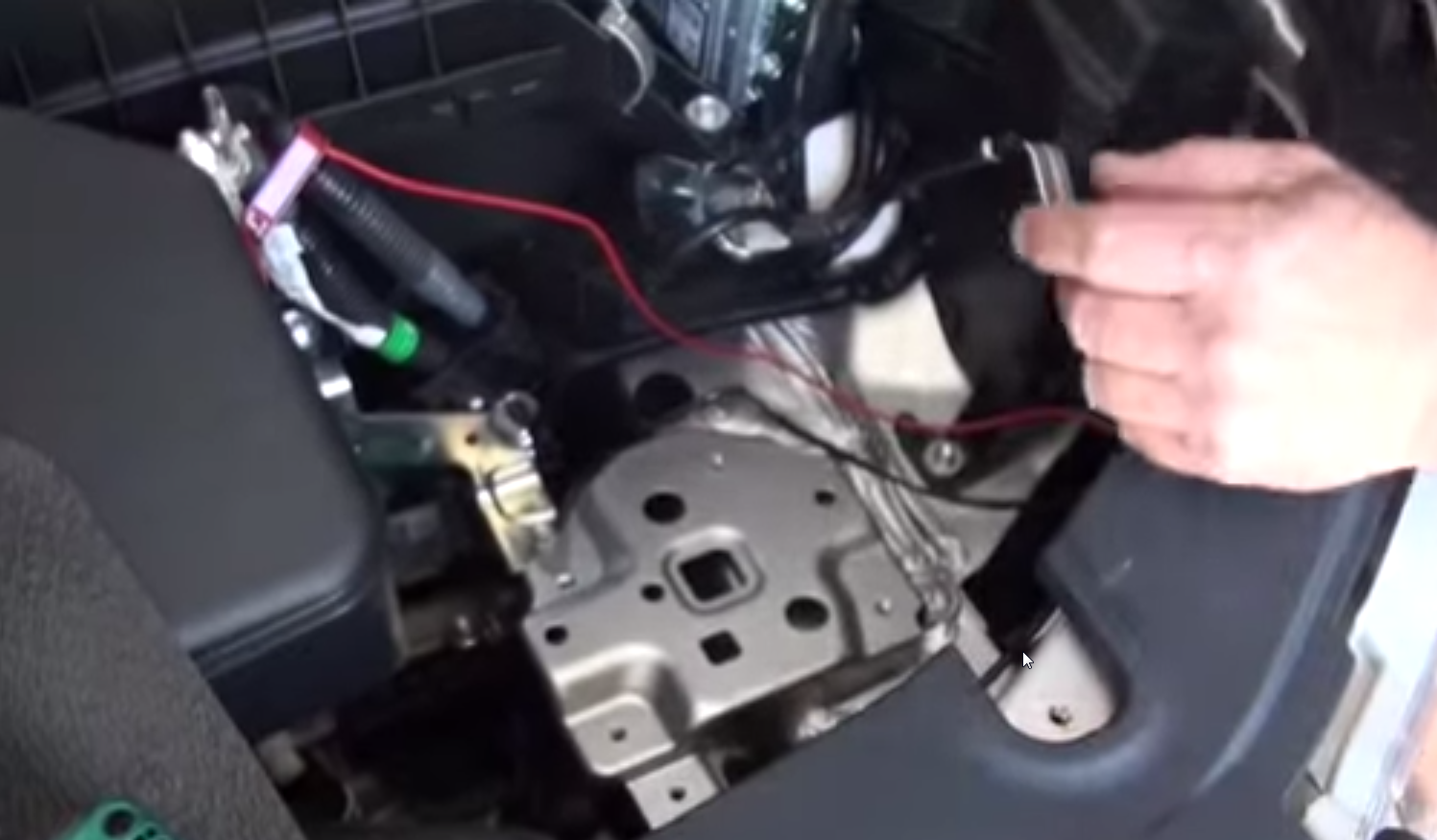
Step 4 – Remove the kick panel and lower dash panel
The panels should only be held up by one or two screws. Go around the edges of the panels and pry them loose. Once the two panels are removed, pull your wiring harnesses through the firewall.

Step 5 – Finish wiring and install the switch
Connect the appropriate wires in your wiring harness to the pins in your 15-amp relay and plug the relay into the driver's side fuse box. Then connect the wiring harness to your fog light switch. There is a piece of the lower dash panel that you can remove and install the switch to.
Return the lower dash panel and the kick panel. Then return the lower trim at the front of the car. Start the car and push the switch. If the fog lights don't turn on, it's probably a wiring problem.
Pro Tip
Don't forget to consult with the instructions that came with your kit. It should help explain the color code in the wiring.
Featured Video: Camry LED Fog Light Installation and LED DRL
Related Discussions
- Fog Light Install - CamryForums.com
- 07 Fog Light Installation Help - CamryForums.com






